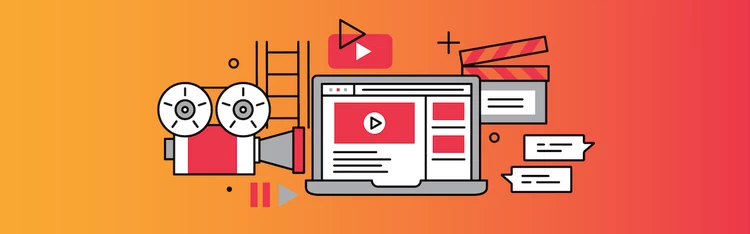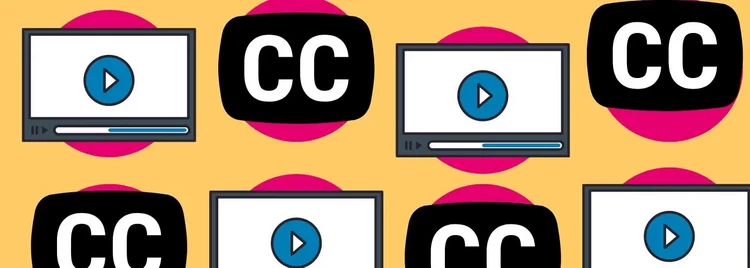Podcasting has evolved from simple audio broadcasting to a visually engaging platform, and the right camera can make all the difference. Whether you’re podcasting for your blog, sharing educational content, or launching a business-oriented podcast, choosing the right camera is crucial.
In this guide, we will delve into the best camera options for recording your solo video podcast. All the recommendations in this article will be made with a view to achieving maximum quality with a minimum budget, which we recommend to our clients at VORTEX.video.
The Economical Choice
Mobile Phone

The ubiquitous mobile phone is a handy tool for any budding video podcaster. Modern smartphones are equipped with powerful cameras capable of shooting high-quality videos.
Coupled with the right accessories and settings, your mobile phone can be a formidable tool for creating your solo video podcast. Let’s delve into the pros and cons of using a mobile phone for podcast recording.
Cons of Using a Mobile Phone
Limited Control
Phones don’t provide as many options for adjusting settings such as aperture, shutter speed, and ISO as professional cameras do.
Sound Quality
While mobile phones’ video quality can be impressive, the built-in microphone might not deliver the best audio quality.
Battery Life
Shooting video quickly drains phone batteries, and you may run out of power during long recording sessions.
Storage
Video files are large and can fill up a phone’s storage quickly.
Pros of Using a Mobile Phone
Portability
Mobile phones are incredibly portable. This means you can record your podcast anywhere, be it at your home, office, or even while traveling.
Affordability
Using a mobile phone for video recording doesn’t require any extra investment if you already own a Smartphone with a decent camera.
Simplicity
Most people are familiar with their phones and know how to use them, so starting with a phone is easier without the steep learning curve of a professional camera.

Viktor Pol
Most people are familiar with their phones and know how to use them. This makes it easier to start without the steep learning curve of a professional camera. Moreover, shooting a podcast on your smartphone is straightforward, requiring just a handful of essentials:
1. Tripod or holder: To stabilize your shots, it’s often helpful to have a tripod or holder that’s compatible with your Smartphone.2. Location with good lighting: Lighting plays a critical role in shooting a video podcast on a phone as it affects the quality of the image and overall ambiance. A room with well-thought-out lighting can help avoid unnecessary shadows and create a more professional look for your video content.3. Portable Charger / Power Bank: Video recording can drain the battery quickly, so it’s good to have backup power.
In summary, despite some limitations, mobile phones are a practical, affordable, and user-friendly tool for video podcasting. With the right accessories and setup, they can effectively serve your content creation needs.
The Professional Choice
Sony Alpha ZV-E10
~698-798 USD

The Sony Alpha ZV-E10 is ideal for solo video podcasting. It offers top-notch image quality, advanced autofocus, and lens compatibility.
We have summarized its benefits below to help you make an informed decision about choosing this versatile content creation tool.
The Sony Alpha ZV-E10 advantages:
Image Quality
The ZV-E10 features a large APS-C sensor and a 24.2-megapixel resolution, allowing for excellent image quality with sharp details, vibrant colors, and good low-light performance. This translates to professional-looking videos for your video podcast.
Versatility
The ZV-E10 is designed with videographers in mind. It supports various video recording formats, including 4K UHD at 30p and Full HD at up to 120p, enabling you to capture high-resolution, smooth footage. It also offers advanced autofocus capabilities to keep you in focus while recording.
Interchangeable Lens System
One of the significant advantages of the ZV-E10 is its compatibility with Sony E-mount lenses. This means you have access to a wide range of lenses to suit your specific needs, such as wide-angle lenses for capturing your entire setup or a prime lens for achieving a shallow depth of field and a more cinematic look.
External Microphone Support
Audio quality is crucial for podcasts, and the ZV-E10 allows you to connect an external microphone to enhance your sound recording. This feature ensures clear and professional audio, reducing background noise and capturing your voice accurately.
Webcam Functionality
The ZV-E10 can also be used as a high-quality webcam for live streaming or video conferencing. By connecting it to your computer via USB, you can take advantage of the camera’s superior image quality and advanced features for a more professional appearance during your video podcast.
User-Friendly Features
The ZV-E10 incorporates user-friendly features tailored to content creators. Its vari-angle LCD screen flips out to the side, allowing you to monitor your framing easily while recording.
Additionally, it offers customizable settings, including picture profiles and creative modes, to enhance your videos and add a personal touch to your content. Moreover, it is so easy to use that it can be connected and set up in just five simple steps, which you can read below.
How to set up Sony Alpha ZV-E10:
Locate the USB Type-C connector on the camera. Connect one end of the USB cable (either the USB Type-C cable supplied with the camera or a standard USB cable) to the USB Type-C connector on the camera. Connect the other end of the USB cable to an available USB port on your computer. If you are connecting the camera to the computer for the first time, the computer may initiate the camera recognition procedure. Wait until this process is completed before proceeding. By default, if the camera’s [USB Power] setting is set to [On], the camera will draw power from the computer when connected. This is the recommended setting. You can adjust this setting in the camera’s menu if needed.
If you have any lingering questions about setting up this camera, feel free to check out the video guide we have linked.
The Sony Alpha ZV-E10 is an exceptional choice for those seeking a professional-grade camera for video podcasting.
Offering a perfect blend of top-notch image quality, versatile shooting capabilities, and user-friendly functionality, it caters specifically to the unique demands of solo content creators.
Affordable and value-packed, it’s an outstanding choice for content creators seeking a high-quality, convenient, and cost-effective solution.
If this camera has caught your attention and you’re contemplating it as a potential option, a video review is available for a more in-depth understanding.
The Innovative Webcam
Insta360 Link
300 USD

The Insta360 Link revolutionizes video podcast recording with its remarkable blend of innovation and quality. User-friendly controls and auto-zooming features enrich the experience, allowing podcasters to focus on content creation.
Insta360 is pretty cheap compared to other cameras, so let’s see what you get for your money.
The Insta360 Link features:
Image QualLinkThe Link boasts a Sony 1/2-inch sensor capable of 4K resolution at up to 30fps, 1080p at up to 60fps, and 720p at up to 60fps. The result is a high-quality image with crisp details, accurate colors, and competitive low-light performance. This guarantees a professional look in your video conferencing or live-streaming sessions.
InnovatLinkThe Link is designed with webcam users in mind, introducing a unique three-axis gimbal feature cribbed from DJI’s Pocket 2 action camera. This is all in the link to physically move and keep you in the frame without needing to crop the image or produce a lower-quality image. Moreover, it supports three auto-zooming features, including zooming in on your head, keeping the top half of your body in the frame, or attempting to frame your whole body.
Noise-canceling MicrophoLinkThe Link includes two noise-canceling microphones for better audio quality, reduced background noise, and accurate voice capture.
Webcam FunctionalLinkThe Link can also be used as a high-quality webcam for live streaming or video conferencing.
Connecting it to your computer via USB-C allows you to take advantage of the camera’s superior image quality and advanced features for a more professional appearance during meetings.
User-Friendly FeatuLinkThe Link integrates user-friendly features tailored for webcam users. Its base has a green indicator LED that flashes blue when a gesture is recognized. The desktop app allows for control of the gimbal via a digital joystick and its zoom level.
How to set up the Insta360 Link:
Power up your ONE RS. Swipe down to open the Shortcut menu. Navigate to the left and click on the settings icon. Proceed to [General], then [USB Mode], and choose the [U-Disk Mode] option. Link your ONE RS to your personal computer using the official Charge Cable provided. Access the files by opening the DCIM folder.
Important:
If you’re attempting to connect to a computer equipped with a USB Type-C port, it’s recommended that you first link the ONE RS to a USB hub. For this, use the official USB Type-A to Type-C Charge Cable.
If you have any questions about setting up this camera, please check out the video tutorial here.
If you’re interested in this camera and considering it as a potential option, you can watch the video review below for a better overview:
Conclusion
Choosing the right camera for recording a solo video podcast comes down to your specific needs and budget constraints.
Mobile phones offer a cost-effective and straightforward option for beginners, while the Sony Alpha ZV-E10 delivers professional quality and flexibility for more advanced users.
Conversely, the Insta360 Link Smart Webcam provides a unique and innovative solution for high-quality live streaming or video conferencing.
By considering these options and weighing the pros and cons, you can select the perfect camera that not only fits your financial capacity but also effectively fulfills your recording needs.
Conclusion
Choosing the right camera for recording a solo video podcast comes down to your specific needs and budget constraints. Mobile phones offer a cost-effective and straightforward option for beginners, while the Sony Alpha ZV-E10 delivers professional quality and flexibility for more advanced users. On the other hand, the Insta360 Link Smart Webcam provides a unique and innovative solution for high-quality live streaming or video conferencing. By considering these options and weighing the pros and cons, you can select the perfect camera that not only fits your financial capacity but also fulfills your recording needs effectively.
Important:
If you’re attempting to connect to a computer equipped with a USB Type-C port, it’s recommended that you first link the ONE RS to a USB hub. For this, use the official USB Type-A to Type-C Charge Cable.